Migration steps to AlmaLinux 9 for sites not using PHP or Python¶
For each webEOS site in CC7 (considered as main site), a preview site in AlmaLinux 9 will be available. For example, preview for https://mysite.web.cern.ch will be available at https://mysite-el9-preview.webtest.cern.ch.
You can migrate your site to AlmaLinux 9 by following a few simple steps:
- Select your website from
My siteslist: https://webservices-portal.web.cern.ch/my-sites -
Select the preview site
mysite-el9-preview.webtest.cern.chfrom the left menu.Open your browser, type the URL of the preview site and validate that it is working normally on EL9.
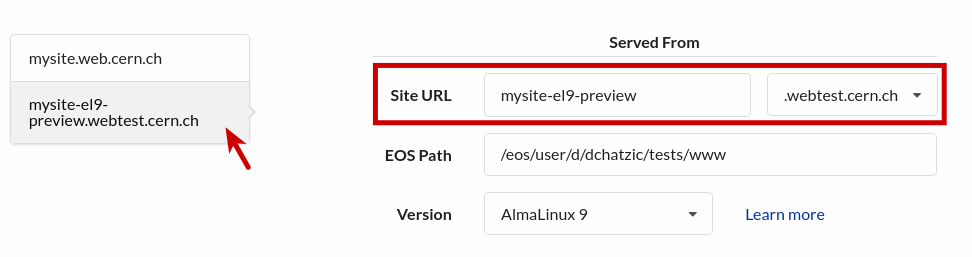 3. If the preview site works as expected, select the main site
3. If the preview site works as expected, select the main site mysite.web.cern.chfrom the left menu.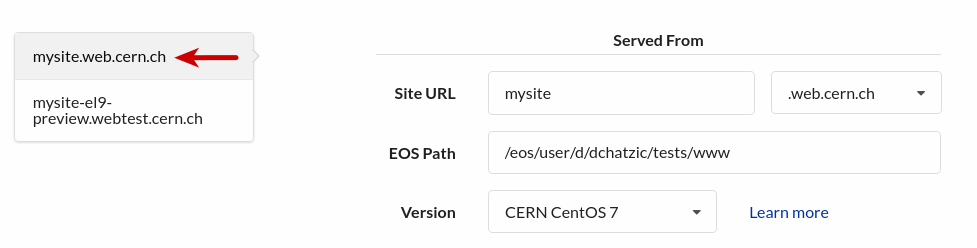 4. Change the
4. Change the Versionfield fromCERN Centos 7toAlmaLinux 9.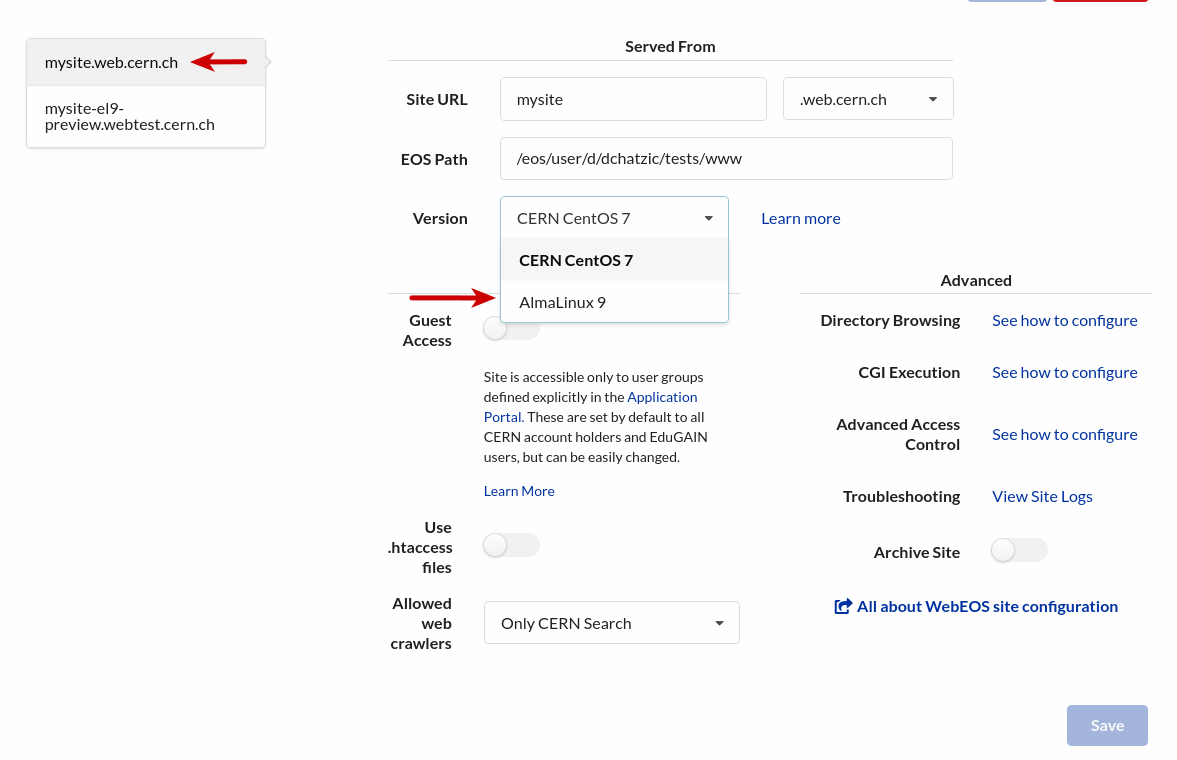 5. Click the
5. Click the Save button.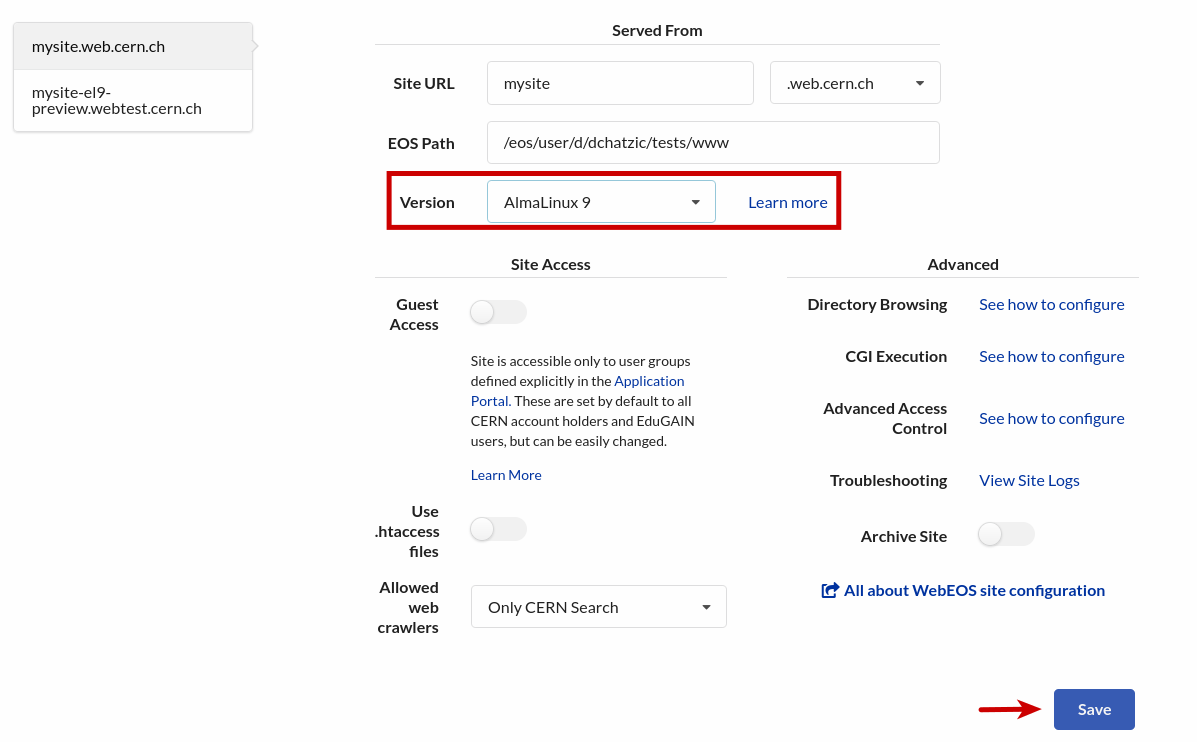 6. Access your main site (https://mysite.web.cern.ch, no longer the preview https://mysite-el9-preview.webtest.cern.ch) and validate that it is working normally on EL9.
6. Access your main site (https://mysite.web.cern.ch, no longer the preview https://mysite-el9-preview.webtest.cern.ch) and validate that it is working normally on EL9.
Note
In case of any issues, you can revert your main site back to CC7 by changing the Version field to CERN Centos 7.